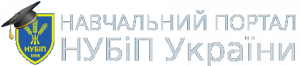Topic 6. Functions. Procedures Expansion Packages. 2D graphics
3. Expansion Packages
Some of Maple's functions may be in the standard library and in expansion packets that are part of the basic system supply.
A package is a set of commands for solving tasks relating to certain sections of mathematics.
For example, in the stats package, teams are collected for statistical processing of results, etc.
Before using package features, you need to download them separately or as a whole package.
The list of expansion packets can be obtained using the command:
? index [package]
You can obtain information about an extension package and find a list of functions included in it by using the command:
? name_package
To access the functions of a package, it uses its full boot command:
with (package)
After connecting the packet, the user can call all his commands, simply by typing their name and necessary to execute the parameters directly in the input area.
If you need some specific package features, then instead of connecting the entire package you can only connect these necessary functions:
with (package, f1, f2, ...)
or
with (package, [f1, f2, ...])
Also, the command can be downloaded only at the time of its execution, after which it will be unloaded from memory. To do this, specify its full name, consisting of the package name and the name of the command itself:
Package name [team name] (...);
I / O
For interactive line input there is a readline () function.
To save the results to a disk, you must execute the command: writeto (` name. Ext`).
To read numeric information from a file, use the command: readdata ( name, options, posint) - where name - file name, options - type of variables ( integer / float ), posint - number counter (that is, how many read the numbers from a string).
Readed information is presented as a variable type list. For example, let's in a text file a. txt in the line are numbers: 1 2 3 4 5 6 7 8 9.
The given sequence of commands reads this information from a file in the variable u , after which the sum of the data of numbers is calculated.
Date: = readdata (`a.txt`, integer, 9);
u: = [[1,2,3,4,5,6,7,8,9]]
Sum (date [1] [k], k = 1..9);
Font Face
Font Size
Text Colour
Background Colour
Font Kerning
Image Visibility
Letter Spacing
Line Height
Link Highlight
Text Alignment
Paragraph Width