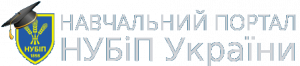Theme 12. Nonlinear equations with one variable
2. Teams of solving equations
For an analytical solution of equations, a team is used
solve (equations, variables).
Variables are listed in curly brackets through a comma. If you do not specify a set of variables in the command parameters, the solution will be found for all the variables involved in the equations. If you need to solve a system of equations, then the equation of the system is indicated in the curly brackets through a comma. The result of using the solve command is a list of solutions of this equation, or, if the equation has no solutions or the command can not be resolved, they will not appear in the output line. With a list of solutions you can work the same way as with a regular list.
Example.
Eq: = (x-1) ^ 3 * (x-2) ^ 2;
S: = solve (eq);
Solve (x ^ 4-11 * x ^ 3 + 37 * x ^ 2-73 * x + 70);
AX: = {2 * x + 3 * y + 2 * z = 7, -2 * x + 2 * yz = 1};
E: = solve (AX);
Rhs (e [1]); subs (e, z);
The subs ( e , z ) command allocates part of the expression. To work with the solution, you could apply the assign ( e) command that executes the assignment of x, y, z of the corresponding values, but x, y, z lose the status of the uncertain variables.
Numerical solution of equations is performed by a team
fsolve (equations, variables, options).
In the options, you can specify the interval in which the search for the roots will be performed; you can also specify complex - to find all complex roots, or the option maxsols = n - to find n the smallest roots of the polynomial. If the equation is given by a polynomial, then the fsolve command will find all the real approximate roots; in the general case, the fsolve command will find only one numerical root of the equation; other roots can be searched by changing the search interval so that the root found in it is not included.
Example.
fsolve (x-cos (x));
fsolve (x ^ 3 + 3 * x-1, x, complex);
Using the solve command, you can also solve inequalities and systems of equations and inequalities.
Font Face
Font Size
Text Colour
Background Colour
Font Kerning
Image Visibility
Letter Spacing
Line Height
Link Highlight
Text Alignment
Paragraph Width