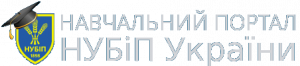Glossary
Special | A | B | C | D | E | F | G | H | I | J | K | L | M | N | O | P | Q | R | S | T | U | V | W | X | Y | Z | ALL
W |
|---|
WAVA sound format (pronounced wave) used to reproduce sounds on a computer. | |
Web PageWeb pages are what make up the World Wide Web. These documents are written in HTML (hypertext markup language) and are translated by your Web browser. Web pages can either be static or dynamic. Static pages show the same content each time they are viewed. Dynamic pages have content that can change each time they are accessed. These pages are typically written in scripting languages such as PHP, Perl, ASP, or JSP. The scripts in the pages run functions on the server that return things like the date and time, and database information. All the information is returned as HTML code, so when the page gets to your browser, all the browser has to do is translate the HTML. Please note that a Web page is not the same thing as a Web site. A Web site is a collection of pages. A Web page is an individual HTML document. This is a good distinction to know, as most techies have little tolerance for people who mix up the two terms. | |
Wi-FiWi-Fi is a wireless networking standard trademarked by the Wi-Fi Alliance. It refers to all networking equipment that is based on one of the IEEE 802.11 standards. Wi-Fi allows computers and other devices to connect to wireless routers and therefore other systems on the network. If the router is connected to the Internet, devices connected to the wireless access point may also have Internet access. | |
WikiA wiki is a Web site that allows users to add and update content on the site using their own Web browser. This is made possible by Wiki software that runs on the Web server. Wikis end up being created mainly by a collaborative effort of the site visitors. A great example of a large wiki is the Wikipedia, a free encyclopedia in many languages that anyone can edit. The term "wiki" comes from the Hawaiian phrase, "wiki wiki," which means "super fast." I guess if you have thousands of users adding content to a Web site on a regular basis, the site could grow "super fast." | |
Win32This is the Windows application programming interface (API) for developing 32-bit applications. It has been used for Windows 95, Windows 98, Windows NT, and newer Windows operating systems. This means that if you use Windows 95 or later, you can run 32-bit applications on your computer. Win32 is a term that is important to programmers, but is not crucial for the average user to know. Just know that if you have Windows 95 or later, you can run Win32 applications. If you want to learn more about Win32, including a bunch of technical jargon, you can visit Microsoft's Developer Website for more information. | |
WindowA window is an area on the screen that displays information for a specific program. This often includes the user interface GUI as well as the program content. Windows are used by most applications as well as the operating system itself. A typical window includes a title bar along the top that describes the contents of the window, followed by a toolbar that contains user interface buttons. Most of the window's remaining area is used to display the content. Examples:
Most windows can be opened, closed, resized, minimized, and moved around the screen. The close, minimize, and zoom buttons are located on the title bar (on the right side on Windows and the left side on Macs). Minimizing a window will close the contents of the window, but store a reference to it in the Taskbar (Windows) or the Dock (Mac). Closing a window will make it disappear completely (so you may be asked to save your changes first). To move a window, click on the title bar and drag the window where you want it. To resize a window, either click the Zoom button in the title bar or click the lower right-hand corner and expand or contract the window to the size you want. | |
WindowsMicrosoft Windows is the most popular operating system for personal computers. There are several versions of the Windows operating system, including Windows XP (for home users) and Windows 2000 (for professional users). Earlier versions of Windows include Windows 3.1, 95, 98, ME, and NT. All Windows platforms use a graphical user interface (GUI), like the Mac OS, and also offer a command-line interface for typing text commands. | |
Windows 7Windows 7 is the seventh version of the Microsoft Windows operating system. It follows Windows Vista and is designed to be a sleeker operating system than its predecessor, with faster performance and fewer compatibility issues. Windows 7 also include several new features, such as multitouch support for touchscreen interfaces, a simple home networking system called "HomeGroup," and an improved Windows Search feature. Windows 7 is available in three editions in the United States, including Home Premium, Professional, and Ultimate editions. There is also a Home Basic version available in other countries, as well as an Enterprise edition that is only sold to companies through volume licensing. | |
WirelessIn the computing world, the term "wireless" can be rather ambiguous, since it may refer to several different wireless technologies. The two most common types of wireless capabilities computers have are Wi-Fi and Bluetooth. Wi-Fi is the technology used for wireless networking. If your computer has a wireless card, it is most likely Wi-Fi compatible. The wireless card transmits to a wireless router, which is also based on the Wi-Fi standard. Wireless routers are often connected to a network, cable modem, or DSL modem, which provides Internet access to anyone connected to the wireless network. Bluetooth is the technology often used for wireless keyboards and mice, wireless printing, and wireless cell phone headsets. In order to use a device such as a Bluetooth keyboard or mouse, your computer must be Bluetooth-enabled or have a Bluetooth adapter installed. Computers may also use other wireless technologies aside from Wi-Fi and Bluetooth. Products such as remote controls and wireless mice may use infrared or other proprietary wireless technologies. Because of the many wireless options available, it is a good idea to check the system requirements of any wireless device you are considering buying. | |
Font Face
Font Size
Text Colour
Background Colour
Font Kerning
Image Visibility
Letter Spacing
Line Height
Link Highlight
Text Alignment
Paragraph Width