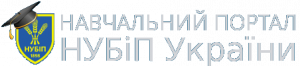Glossary
Special | A | B | C | D | E | F | G | H | I | J | K | L | M | N | O | P | Q | R | S | T | U | V | W | X | Y | Z | ALL
C |
|---|
CookieA text file sent by a Web server that is stored on the hard drive of a computer and relays back to the Web server things about the user, his or her computer, and/or his or her computer activities. It seems like everyone who tries to explain what a cookie is just has to make a joke out of it (because of the name), so I'm not even going to bother. In computer terminology, a cookie is data sent to your computer by a Web server that records your actions on a certain Web site. It's a lot like a preference file for a typical computer program. When you visit the site after being sent the cookie, the site will load certain pages according to the information stored in the cookie. For example, some sites can remember information like your user name and password, so you don't have to re-enter it each time you visit the site. Cookies are what allow you to have personalized web sites like "My Excite" or "My Yahoo," where you can customize what is displayed on the page. While cookies have many benefits, some people don't like to have their information recorded by Web sites that they visit. For this reason, most Web browsers have an option to accept or deny cookies. Personally, I like cookies -- I think they taste great too. | |
CopyMany software programs allow you to copy data, such as text in Microsoft Word or an image in Adobe Photoshop. To copy a piece of data, you need to first select it (or highlight it) and choose "Copy" from the Edit menu within the program. Most programs allow you to use the keyboard shortcut "Control-C" for Windows or "Command-C" for the Mac OS. When you copy a piece of data, it is moved to a buffer in the system's memory called the "Clipboard." This is a temporary storage area in your computer's RAM that holds the most recent item that has been copied. Of course, copying isn't very helpful if you can't use the data somewhere else. To insert the copied data into a document, choose "Paste" from the Edit menu and the data will be pasted into the document. | |
CPUCentral Processing Unit. The brain of the computer. | |
CursorMovable indicator on computer screen | |
CutThe Cut command removes a selected object and copies it to the clipboard. It performs both a Delete and Copy operation at the same time. After data has been cut from a document, it can be pasted into another similar document. Objects like text, images, audio, and video selections can be cut. However, only editable items can be cut since the command removes the selection from the document. | |
D |
|---|
DataComputer data is information processed or stored by a computer. This information may be in the form of text documents, images, audio clips, software programs, or other types of data. Computer data may be processed by the computer's CPU and is stored in files and folders on the computer's hard disk. At its most rudimentary level, computer data is a bunch of ones and zeros, known as binary data. Because all computer data is in binary format, it can be created, processed, saved, and stored digitally. This allows data to be transferred from one computer to another using a network connection or various media devices. It also does not deteriorate over time or lose quality after being used multiple times. | |
Data TypeA data type is a type of data. Of course, that is rather circular definition, and also not very helpful. Therefore, a better definition of a data type is a data storage format that can contain a specific type or range of values. When computer programs store data in variables, each variable must be assigned a specific data type. Some common data types include integers, floating point numbers, characters, strings, and arrays. They may also be more specific types, such as dates, timestamps, boolean values, and varchar (variable character) formats. Some programming languages require the programmer to define the data type of a variable before assigning it a value. Other languages can automatically assign a variable's data type when the initial data is entered into the variable. For example, if the variable "var1" is created with the value "1.25," the variable would be created as a floating point data type. If the variable is set to "Hello world!," the variable would be assigned a string data type. Most programming languages allow each variable to store a single data type. Therefore, if the variable's data type has already been set to an integer, assigning string data to the variable may cause the data to be converted to an integer format. Data types are also used by database applications. The fields within a database often require a specific type of data to be input. For example, a company's record for an employee may use a string data type for the employee's first and last name. The employee's date of hire would be stored in a date format, while his or her salary may be stored as an integer. By keeping the data types uniform across multiple records, database applications can easily search, sort, and compare fields in different records. | |
DDR2Stands for "Double Data Rate 2." DDR2 RAM is an improved version of DDR memory that is faster and more efficient. Like standard DDR memory, DDR2 memory can send data on both the rising and falling edges of the processor's clock cycles. This nearly doubles the amount of work the RAM can do in a given amount of time. DDR and DDR2 are also both types of SDRAM, which allows them to run faster than conventional memory. While DDR and DDR2 have many similarities, DDR2 RAM uses a different design than DDR memory. The improved design allows DDR2 RAM to run faster than standard DDR memory. The modified design also gives the RAM more bandwidth, which means more data can be passed through the RAM chip at one time. This increases the efficiency of the memory. Since DDR2 runs more efficiently than standard DDR memory, it actually uses less power than DDR memory, even though it runs faster. The only downside of DDR2 memory is that it is not compatible with standard DDR slots. So make sure your computer supports DDR2 RAM before upgrading your memory. | |
DDR3Stands for "Double Data Rate Type 3." DDR3 is an SDRAM specification introduced in 2007. Compared to previous DDR2 standard, DDR3 uses 30% less power and provides significantly faster data transfer speeds. DDR3 memory modules are available in both DIMM and SO-DIMM form factors. DIMMs are commonly used for desktop PCs, while SO-DIMMs are typically used for laptops and all-in-one computers. While DDR3 DIMMs and SO-DIMM are the same size as their DDR2 counterparts, they are not compatible with DDR2 RAM slots. Fortunately, the connecting pins are arranged differently, so it is physical impossible to insert a DDR3 memory module into a a DDR2 RAM slot, and vice versa. Several types of DDR3 memory exist, providing a range of maximum data transfer rates. The first version of DDR3 memory, called DDR3-800 (also "PC3-6400") provides peak transfer rates of of 6,400 MB/s. Other specifications include DDR3-1066, DDR3-1333, DDR3-1600, DDR3-1866, and DDR3-2133. DDR3-2133 (also called PC3-17000) supports peak transfer rates of 17,067 MB/s. | |
Font Face
Font Size
Text Colour
Background Colour
Font Kerning
Image Visibility
Letter Spacing
Line Height
Link Highlight