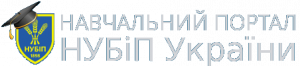Glossary
Special | A | B | C | D | E | F | G | H | I | J | K | L | M | N | O | P | Q | R | S | T | U | V | W | X | Y | Z | ALL
B |
|---|
BackupA backup is a copy of one or more files created as an alternate in case the original data is lost or becomes unusable. For example, you may save several copies of a research paper on your hard drive as backup files in case you decide to use a previous revision. Better yet, you could save the backups to a USB flash disk, which would also protect the files if the hard drive failed. Hard drives are meant to run for many years without crashing. But just like all electronic devices, they are not immune to problems. Because they are not solid state devices, hard drives rely on moving parts to access data, which can malfunction and cause your data to become unrecoverable. If you need proof of how fragile hard drives really are, go to your local computer store and have someone show you an open hard drive. When you realize all your data is stored in such a small, delicate device, you may have a new understanding of why you need to backup your data. But it's not just hardware malfunctions you have to worry about. Software corruption can also damage your files. Directory structures can become damaged and cause entire folders to disappear. Files can be mistakenly deleted or corrupted by viruses or other software attacks. Program installation conflicts can make applications or files unusable. There are unfortunately many ways for your data to become damaged or disappear. | |
BASICStands for "Beginner's All-purpose Symbolic Instruction Code." BASIC is a computer programming language that was developed in the mid-1960s to provide a way for students to write simple computer programs. Since then, the language has evolved into a more robust and powerful language and can be used to create advanced programs for today's computer systems. BASIC originally used numbers at the beginning of each instruction (or line) to tell the computer what order to process the instructions. Lines would be numbered as 10, 20, 30, etc., which would allow additional instructions to be placed between commands later on if needed. "GOTO" statements enabled programs to loop back to earlier instructions during execution. For example, line 230 of a BASIC program may have an "if" clause that tells the computer to jump back to line 50 if a variable is less than 10. This instruction might look something like this: 230 IF (N < 10) THEN GOTO 50 More modern BASIC implementations use "while loops," which perform a series of instructions as long as a certain case is true. Newer BASIC development software also supports more data types, such as integers, strings, and arrays, for storing variables and other data. While the first BASIC development environments were strictly text-based, today's BASIC programming software allows developers to design much of their programs visually, using a graphical user interface. Some of the more popular BASIC development programs used today include REALbasic and Microsoft Visual Basic. | |
Batch FileA batch file is a type of script that contains a list of commands. These commands are executed in sequence and can be used to automate processes. For example, some programs may include a batch file that executes a number of commands as the program starts up. A user can also create a custom batch file to automate tedious processes such as copying multiple directories or renaming several files at once. Batch files are run by the COMMAND.COM program, which is part of DOS and Windows. Therefore, batch files can only be run within the Windows operating system. Macintosh and Unix have other scripting tools, such as AppleScript and Unix shell commands, that can be used for similar tasks. Because batch files contain executable commands, it is important not to open unknown batch files on your hard disk or in e-mail attachments. | |
BinaryBinary is a two-digit (Base-2) numerical system, which computers use to store data and compute functions. The reason computers use the binary system is because digital switches inside the computer can only be set to either on or off, which are represented by a 1 or 0. Though the binary system consists of only ones and zeros, the two digits can be used to represent any number. For example: A single 0 in binary represents zero. | |
BIOSStands for "Basic Input/Output System." Most people don't need to ever mess with the BIOS on a computer, but it can be helpful to know what it is. The BIOS is a program pre-installed on Windows-based computers (not on Macs) that the computer uses to start up. The CPU accesses the BIOS even before the operating system is loaded. The BIOS then checks all your hardware connections and locates all your devices. If everything is OK, the BIOS loads the operating system into the computer's memory and finishes the boot-up process. Since the BIOS manages the hard drives, it can't reside on one, and since it is available before the computer boots up, it can't live in the RAM. So where can this amazing, yet elusive BIOS be found? It is actually located in the ROM (Read-Only Memory) of the computer. More specifically, it resides in an eraseable programmable read-only memory (EPROM) chip. So, as soon as you turn your computer on, the CPU accesses the EPROM and gives control to the BIOS. The BIOS also is used after the computer has booted up. It acts as an intermediary between the CPU and the I/O (input/output) devices. Because of the BIOS, your programs and your operating system don't have to know exact details (like hardware addresses) about the I/O devices attached to your PC. When device details change, only the BIOS needs to be updated. You can make these changes by entering the BIOS when your system starts up. To access the BIOS, hold down the or key as soon as your computer begins to start up. | |
BitThe smallest piece of computer information, either the number 0 or 1. The computer term "bit" comes from the phrase "Binary DigIT," which is different than that thing you put around a horse's mouth. A bit is a single digit number in base-2 (a zero or a one) and is the smallest unit of computer data. A full page of text is composed of about 16,000 bits. It is important not to confuse bits with bytes. Both are used to measure amounts of data, but it takes eight bits to make one byte. The most common area where bits are used intstead of bytes is in measuring bandwidth (in bits per second). Why? Probably because it makes your Internet connection sound faster than it really is. | |
BitrateBitrate, as the name implies, describes the rate at which bits are transferred from one location to another. In other words, it measures how much data is transmitted in a given amount of time. Bitrate is commonly measured in bits per second (bps), kilobits per second (Kbps), or megabits per second (Mbps). For example, a DSL connection may be able to download data at 768 kbps, while a Firewire 800 connection can transfer data up to 800 Mbps. Bitrate can also describe the quality of an audio or video file. For example, an MP3 audio file that is compressed at 192 Kbps will have a greater dynamic range and may sound slightly more clear than the same audio file compressed at 128 Kbps. This is because more bits are used to represent the audio data for each second of playback. Similarly, a video file that is compressed at 3000 Kbps will look better than the same file compressed at 1000 Kbps. Just like the quality of an image is measured in resolution, the quality of an audio or video file is measured by the bitrate. | |
BitTorrentBitTorrent is a peer-to-peer (P2P) file sharing protocol designed to reduce the bandwidth required to transfer files. It does this by distributing file transfers across multiple systems, thereby lessening the average bandwidth used by each computer. For example, if a user begins downloading a movie file, the BitTorrent system will locate multiple computers with the same file and begin downloading the file from several computers at once. Since most ISPs offer much faster download speeds than upload speeds, downloading from multiple computers can significantly increase the file transfer rate. In order to use the BitTorrent protocol, you need a BitTorrent client, which is a software program that accesses the BitTorrent network. The client program allows you to search for files and begin downloading torrents, which are in-progress downloads. Most BitTorrent clients allow you to resume torrents that have been paused or stopped. This can be especially helpful when downloading large files. For a list of BitTorrent clients, view the .TORRENT file extension entry. | |
BlogShort for "Web Log," this term refers to a list of journal entries posted on a Web page. Anybody who knows how to create and publish a Web page can publish their own blog. Some Web hosts have made it even easier by creating an interface where users can simply type a text entry and hit "publish" to publish their blog. Because of the simplicity of creating a blog, many people (often young kids and adults) have found a new presence on the Web. Instead of writing confidential entries in a book that no one is supposed to see, people now can share their personal feelings and experiences with thousands of people around the world. Blogs are typically updated daily, monthly, or anywhere in between. "Blog" may also be used as a verb, as in "Wow, Matt sure blogged a lot last week." | |
Blu-rayBlu-ray is an optical disc format such as CD and DVD. It was developed for recording and playing back high-definition (HD) video and for storing large amounts of data. While a CD can hold 700 MB of data and a basic DVD can hold 4.7 GB of data, a single Blu-ray disc can hold up to 25 GB of data. Even a double sided, dual layer DVD (which are not common) can only hold 17 GB of data. Dual-layer Blu-ray discs will be able to store 50 GB of data. That is equivalent to 4 hours of HDTV. Blu-ray discs can hold more information than other optical media because of the blue lasers the drives use. The laser is actually blue-violet, but "Blu-ray" rolls off the tounge a little easier than "Blu-violet-ray." The blue-violet laser has a shorter wavelength than the red lasers used for CDs and DVDs (405nm compared to 650nm). This allows the laser to focus on a smaller area, which makes it possible to cram significantly more data on a disc the same size as a CD or DVD. Proponents of the Blu-ray format say they expect Blu-ray devices to replace VCRs (thank goodness) and DVD recorders as more people make the transition to HDTV. For the latest Blu-ray news, check out Blu-ray.com. | |
Font Face
Font Size
Text Colour
Background Colour
Font Kerning
Image Visibility
Letter Spacing
Line Height
Link Highlight