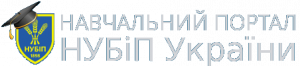Glossary
Special | A | B | C | D | E | F | G | H | I | J | K | L | M | N | O | P | Q | R | S | T | U | V | W | X | Y | Z | ALL
C |
|---|
C/C++C is a high-level programming language that was developed in the mid-1970s. It was originally used for writing Unix programs, but is now used to write applications for nearly every available platform. Compared to most previous languages, C is easier to read, more flexible (can be used for a wide variety of purposes), and more efficient at using memory. C++, pronounced "C plus plus," is a programming language that was built off the C language. The syntax of C++ is nearly identical to C, but it has object-oriented features, which allow the programmer to create objects within the code. This makes programming easier, more efficient, and some would even say, more fun. Because of the power and flexibility of the language, most software programs today are written in C++. | |
CADStands for "Computer-Aided Design." Also known by engineers and architects as the best invention of all time. Today, CAD software is used for nearly all three-dimensional designing. Designers can turn an object into an electronic representation more quickly and accurately than by diagraming it with a pencil and paper. Better yet, objects created with CAD software can be moved, resized, and rotated instantly. With a pencil and paper, you can only erase so much before it starts to smudge. | |
Caps LockCaps lock is a feature nearly all keyboards have that, when active, capitalizes each letter typed on the keyboard. Unlike most keys on the keyboard, the caps lock key is a "toggle key," which is always in either an on or off position. When off, the letters typed are input like usual. When on, each letter typed is transmitted as an upper-case character. Caps lock does not alter the input from the rest of the keys, such as numbers and symbols. Because caps lock changes the input of the letters on the keyboard, it is important to know whether it is on or off. Therefore, most keyboards have a light on the caps lock key that turns on when active, indicating caps lock is on. Because passwords are often case-sensitive, it is smart to make sure caps lock is not active when entering login information. Also, it is best not to use caps lock when typing e-mails because IT MAKES IT SEEM LIKE YOU ARE YELLING when you type in all caps. | |
Card Reader"Card reader" is the generic term for an input device that reads flash memory cards. It can be a standalone device that connects to a computer via USB or it may be integrated into a computer, printer, or multifunction device. In fact, most multifunction printer/scanner/copiers now have built-in card readers. Most card readers accept multiple memory card formats, including compact flash (CF), secure digital (SD), and Sony's Memory Stick. Some card readers accept various other formats such as XD, SmartMedia, Microdrive, and Memory Stick Pro Duo cards. | |
CDStands for "Compact Disc." CDs are circular discs that are 4.75 in (12 cm) in diameter. The CD standard was proposed by Sony and Philips in 1980 and the technology was introduced to the U.S. market in 1983. CDs can hold up to 700 MB of data or 80 minutes of audio. The data on a CD is stored as small notches on the disc and is read by a laser from an optical drive. The drives translate the notches (which represent 1's and 0's) into usable data. The first CDs were audio CDs, which eventually replaced audio tapes (which earlier replaced records). Audio CDs have the advantage of allowing the user to jump to different places on the disc. CDs can also be listened to an unlimited number of times without losing quality. Audio tapes can start to lose quality after listening to them as few as ten times. This is because the laser that reads the data on a CD doesn't put pressure on the disc, whereas the playheads on a tape deck slowly wear away the magnetic strip on the tape. In 1985, CD-ROMs hit the computer market. Because they could store far more information than floppy discs (700 MB compared to 1.4 MB), CDs soon became the most common software format. In 1988, the CD-R (CD-Recordable) technology was introduced, allowing computer users to burn their own CDs. However, this technology did not become mainstream until the late 1990s. A smaller 3" CD, called "CD-3" is also available and is readable by most tray-loading CD-ROM drives. | |
CD-RStands for "Compact Disc Recordable." CD-R discs are blank CDs that can record data written by a CD burner. The word "recordable" is used because CD-Rs are often used to record audio, which can be played back by most CD players. However, many other kinds of data can also be written to a CD-R, so the discs are also referred to as "writable CDs." The data burned onto a CD-R disc is permanent, meaning it can not be altered or erased like the data on a hard drive. Typically, once a CD has been burned, it will not be able to record any more data. Some CD burning programs can record data as "sessions," allowing a disc to be written to mulitple times until it is full. Each session creates a new partition on the disc, meaning a computer will read a disc with multiple sessions as multiple discs. CD-RWs, on the other hand, can be erased and completely re-recorded. Like CDs, the data on CD-RWs cannot be altered, meaning the disc has to be completely erased each time you want to add new data. | |
CD-ROMStands for "Compact Disc Read-Only Memory." A CD-ROM is a CD that can be read by a computer with an optical drive. The "ROM" part of the term means the data on the disc is "read-only," or cannot be altered or erased. Because of this feature and their large capacity, CD-ROMs are a great media format for retail software. The first CD-ROMs could hold about 600 MB of data, but now they can hold up to 700 MB. CD-ROMs share the same technology as audio CDs, but they are formatted differently, allowing them to store many types of data. | |
CharacterA character is any letter, number, space, punctuation mark, or symbol that can be typed on a computer. The word "computer," for example, consists of eight characters. The phrase "Hi there." takes up nine characters. Each character requires one byte of space, so "computer" takes up 8 bytes. The list of characters that can be typed is defined by the ASCII and extended ASCII set. Some of the symbols available are pretty strange and may even make you say, "That's quite a character!" | |
ChipTechnically speaking, a computer chip is a piece of silicon with an electronic circuit embedded in it. However, the word "chip" is often used as a slang term that refers to various components inside a computer. It typically describes an integrated circuit, or IC, such as a central processor or a graphics chip, but may also refer to other components such as a memory module. While "chip" is a somewhat ambiguous term, it should not be confused with the term "card." For example, a laptop might have a graphics chip embedded in the motherboard, while a desktop computer may contain a graphics card connected to a PCI or AGP slot. A graphics card may contain a chip, but the chip cannot contain a card. Similarly, a CPU may contain a chip (the processor), but it may also contain several other components. Therefore, the term "chip" can be used to refer to specific components, but should not be used describe multiple components that are grouped together. | |
Font Face
Font Size
Text Colour
Background Colour
Font Kerning
Image Visibility
Letter Spacing
Line Height
Link Highlight