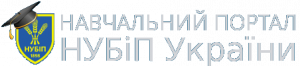Glossary
Special | A | B | C | D | E | F | G | H | I | J | K | L | M | N | O | P | Q | R | S | T | U | V | W | X | Y | Z | ALL
S |
|---|
ScannerAn electronic device that uses light-sensing equipment to scan paper images such as text, photos, and illustrations and translate the images into signals that the computer can then store, modify, or distribute. | |
ScreenshotA screenshot, or screen capture, is a picture taken of your computer's desktop. This may include the desktop background, icons of files and folders, and open windows. It may also include whatever is being displayed by currently running programs. Screenshots are and easy way to save something you see on the screen, such as an open window, image, or text article. However, because screenshots are saved in an image format, the text saved in a screenshot will not be editable. Both the Mac OS and Windows operating systems make it easy to take screenshots. Just use the following keyboard shortcuts to capture the current screen displayed on your computer: Windows XP: Print Screen: Saves a screenshot of the entire desktop to the clipboard. | |
ServerA computer that shares its resources and information with other computers, called clients, on a network. | |
Service PackA service pack is a software package that contains several updates for an application or operating system. Individual updates are typically called software updates or patches. When a software company has developed several updates to a certain program or operating system, the company may release all the updates together in a service pack. Many Windows users are familiar with service packs because of the popular service pack released for Windows XP, called SP2. Windows XP SP2 not only included typical updates such as bug fixes and security updates, it added new features. Some of the features included new security tools, interface enhancements to Internet Explorer and Outlook Express, and new DirectX technologies. In fact the SP2 service pack for Windows XP was so comprehensive, many newer Windows programs require it in order to run. Service packs are usually offered as free downloads from the software developer's website. A software update program on your computer may even prompt you to download a service pack when it becomes available. Typically, it is a good idea to download and install new service packs. However, is may also be wise to wait a week or two after the service pack is released to make sure no new bugs or incompatibilities are introduced with the service pack. If you do not have a high-speed Internet connection, you can often purchase a service pack update CD for a small charge. | |
SoftwareComputer programs; also called applications. | |
Source CodeEvery computer program is written in a programming language, such as Java, C/C++, or Perl. These programs include anywhere from a few lines to millions of lines of text, called source code. Source code, often referred to as simply the "source" of a program, contains variable declarations, instructions, functions, loops, and other statements that tell the program how to function. Programmers may also add comments to their source code that explain sections of the code. These comments help other programmers gain at least some idea of what the source code does without requiring hours to decipher it. Comments can be helpful to the original programmer as well if many months or years have gone by since the code was written. Short programs called scripts can be run directly from the source code using a scripting engine, such as a VBScript or PHP engine. Most large programs, however, require that the source code first be compiled, which translates the code into a language the computer can understand. When changes are made to the source code of these programs, they must be recomplied in order for the changes to take effect in the program. Small programs may use only one source code file, while larger programs may reference hundreds or even thousands of files. Having multiple source files helps organize the program into different sections. Having one file that contains every variable and function can make it difficult to locate specific sections of the code. Regardless of how many source code files are used to create a program, you will most likely not see any of the original files on your computer. This is because they are all combined into one program file, or application, when they are compiled. | |
SpamOriginating from the name of Hormel's canned meat, "spam" now also refers to junk e-mail or irrelevant postings to a newsgroup or bulletin board. The unsolicited e-mail messages you receive about refinancing your home, reversing aging, and losing those extra pounds are all considered to be spam. Spamming other people is definitely not cool and is one of the most notorious violations of Internet etiquette (or "netiquette"). So if you ever get the urge to let thousands of people know about that hot new guaranteed way to make money on the Internet, please reconsider. | |
SpywareAs the name implies, this is software that "spies" on your computer. Nobody likes to be spied on, and your computer doesn't like it either. Spyware can capture information like Web browsing habits, e-mail messages, usernames and passwords, and credit card information. If left unchecked, the software can transmit this data to another person's computer over the Internet. So how does spyware get on your computer? Just like viruses, spyware can be installed when you open an e-mail attachment containing the malicious software. It can also be installed when you install another program that has a spyware installer attached to it. Because of the insidious nature of spyware, most people don't even know when spyware is on their computer. Fortunately, you can purchase anti-spyware utilities that will search for spyware on your computer and stomp the unwanted software out of your system. A good way to prevent spyware from infecting your computer is to install a security program that lets you know when any program is being installed, so that you can choose to authorize or stop the installation. | |
SSDSSD is short for "Solid State Drive." An SSD serves the same purpose as a (hard drive|hard drive), but uses flash memory rather than spindle of magnetic disks. It is called a "solid state drive" because it has no moving parts. Since SSDs do not need to move a physical drive head to read data, they can access data faster than hard drives. They also do not need to be defragemented, since their performance does not depend on where data is stored on the disk. Since solid state drives have a number of advantages over hard drives, they have begun to replace hard drives in laptops and other devices. | |
Font Face
Font Size
Text Colour
Background Colour
Font Kerning
Image Visibility
Letter Spacing
Line Height
Link Highlight